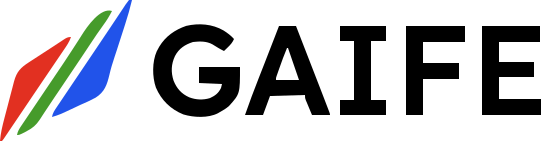Overview
Output parameters define the expected output format and structure from tasks in your workflow. This guide covers all available output parameter types and their configurations.Output Parameter Types
Basic Types
Structured Types
File Types
Media Types
Web Types
Special Types
Configuration Examples
1. Basic Type Configuration
2. Array Type Configuration
3. Object Type Configuration
4. File Output Configuration
Task-Specific Examples
AI Task Output
App Task Output
Coder Task Output
Visibility and Editability
Control output parameter visibility and editability:Data Source Configuration
Memory Storage
Data Lake Storage
Validation Rules
Type-Specific Validation
-
Basic Types
- BOOLEAN: true/false
- INTEGER: whole numbers
- FLOAT: decimal numbers
- STRING: text values
- DATETIME: valid date/time format
-
Array Validation
- Must have defined item type
- Items must match specified type
- Valid for nested arrays
-
Object Validation
- Properties must be defined
- Property types must be valid
- Required properties present
Best Practices
1. Naming Conventions
✅ Do:2. Type Selection
- Use simplest type possible
- Consider downstream requirements
- Document format requirements
3. Documentation
- Clear descriptions
- Format examples
- Usage notes
Common Issues and Solutions
Issue 1: Type Mismatch
- Problem: Output type doesn’t match connected input
- Solution: Verify type compatibility between connected tasks
Issue 2: Missing Properties
- Problem: Required object properties not defined
- Solution: Define all required properties in object type
Issue 3: Visibility Issues
- Problem: Data not visible in UI
- Solution: Check gaife_internal_is_data_visible setting