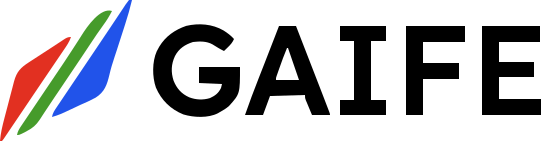Overview
AI Tasks are designed for intelligent processing operations using artificial intelligence capabilities. These tasks can handle complex operations like text analysis, content generation, and data processing.Visual Example
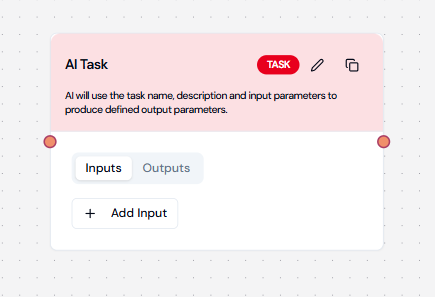
Configuration Structure
Required Fields
| Field | Type | Description | Required |
|---|---|---|---|
| name | string | Unique identifier for the task | Yes |
| instructions | string | Clear instructions for processing | Yes |
| input_parameters | array | Input configuration | Yes |
| expected_output | array | Output configuration | Yes |
| dependencies | array | List of dependent tasks | No |
| error_policy | string | Error handling strategy | No |
Input Parameters
Text Input
Structured Data Input
Array Input
Output Parameters
Basic Output
Analysis Output
Common Use Cases
1. Text Analysis
2. Content Generation
Best Practices
1. Writing Instructions
✅ Do:- Be specific and clear
- Include examples when helpful
- Specify format requirements
- Define expected behavior
- Use vague descriptions
- Omit important details
- Assume context
2. Input Configuration
✅ Do:- Validate input types
- Set required fields
- Provide clear descriptions
- Use appropriate types
- Use overly complex structures
- Skip parameter descriptions
- Ignore validation
3. Output Configuration
✅ Do:- Define clear structure
- Include all necessary fields
- Document format requirements
- Handle error cases
- Use ambiguous types
- Omit error handling
- Ignore edge cases
Error Handling
Error Policies
Validation
- Input validation
- Output validation
- Error reporting
Examples
Text Classification
Common Issues and Solutions
| Issue | Solution |
|---|---|
| Unclear Instructions | Provide specific, detailed instructions |
| Input Validation Fails | Check input types and requirements |
| Output Mismatch | Verify output structure matches requirements |
| Performance Issues | Optimize input/output size |