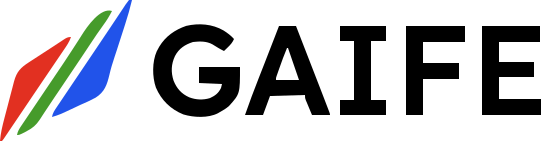FirecrawlCrawl
The FirecrawlCrawl tool recursively visits multiple pages starting from a base URL, perfect for scraping entire websites or specific sections with advanced filtering and rate limiting capabilities.Overview
FirecrawlCrawl is designed for comprehensive website exploration and data extraction. It intelligently navigates through website structures, respects crawling boundaries, and efficiently processes multiple pages while maintaining rate limits and following best practices.Input Parameters
| Parameter | Type | Required | Default | Description |
|---|---|---|---|---|
url | string | Yes | - | Starting URL for the crawl |
limit | number | No | 10 | Maximum number of pages to crawl |
maxDepth | number | No | - | Maximum depth to crawl from the starting URL |
maxDiscoveryDepth | number | No | - | Maximum depth for discovering new URLs |
includePaths | string[] | No | - | URL patterns to include in the crawl |
excludePaths | string[] | No | - | URL patterns to exclude from the crawl |
ignoreSitemap | boolean | No | false | Whether to ignore the website’s sitemap |
ignoreQueryParameters | boolean | No | - | Whether to ignore URL query parameters |
allowBackwardLinks | boolean | No | false | Allow crawling links that go back in the site hierarchy |
crawlEntireDomain | boolean | No | - | Whether to crawl the entire domain |
allowExternalLinks | boolean | No | - | Whether to follow external links |
delay | number | No | - | Delay between requests (milliseconds) |
maxConcurrency | number | No | - | Maximum number of concurrent requests |
scrapeOptions | object | No | - | Additional scraping options for each page |
poolInteval | number | No | 2 | Polling interval for checking crawl status |
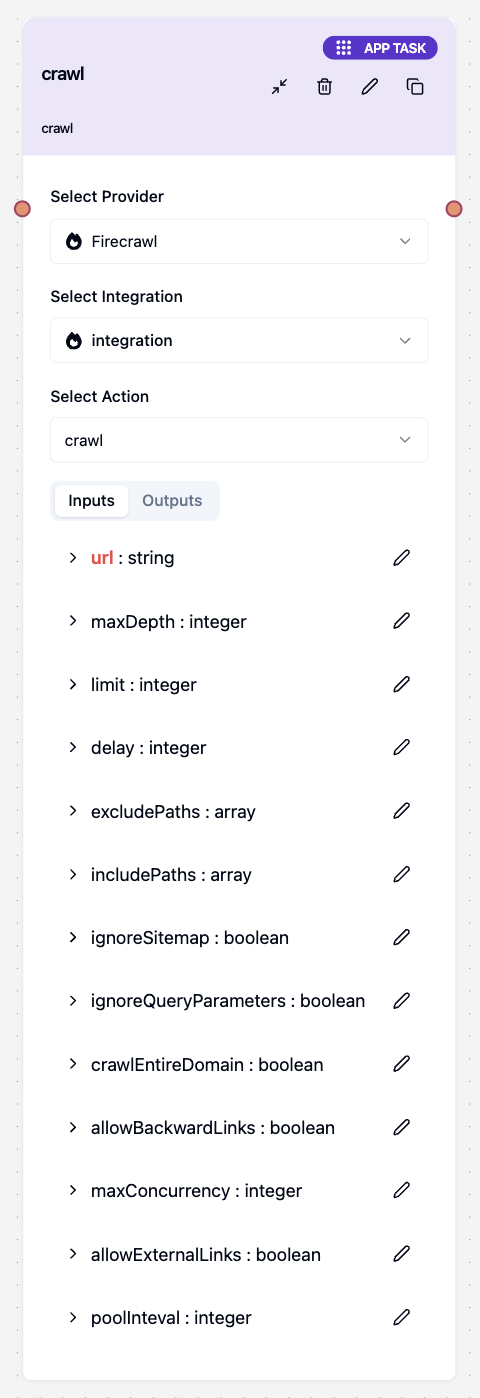
Basic Usage
Simple Website Crawling
To crawl multiple pages from a website:- Enter the Starting URL: Input the base URL where crawling should begin
- Set Page Limit: Define the maximum number of pages to process
- Configure Depth: Set how deep the crawler should go
- Run the Task: Execute the crawling operation
- URL:
https://example.com - Limit:
50pages - Max Depth:
3levels

Path Filtering Configuration
Control which pages to include or exclude from your crawl using path patterns.Include Paths Configuration
Specify URL patterns that should be crawled:- Add Include Patterns: Define specific paths to focus on
- Use Wildcards: Employ
*for pattern matching - Target Sections: Focus on relevant website sections
/blog/*- All blog pages/products/*- Product catalog/docs/*- Documentation/news/2024/*- Recent news
Exclude Paths Configuration
Specify URL patterns that should be avoided:- Add Exclude Patterns: Define paths to skip
- Filter File Types: Exclude PDFs, images, etc.
- Skip Admin Areas: Avoid private sections
/admin/*- Admin pages/private/*- Private sections*.pdf- PDF files/search?*- Search results/cart/*- Shopping cart pages
Advanced Configuration
Rate Limiting Settings
Configure crawling speed to be respectful to target websites:- Set Delay: Time between requests (milliseconds)
- Control Concurrency: Number of simultaneous requests
- Manage Load: Balance speed with server respect
- Delay:
1000-3000ms(1-3 seconds) - Max Concurrency:
1-2requests - Page Limit:
10-100pages
Depth Control Settings
Control how deep the crawler explores the website:- Max Depth: Actual content scraping depth
- Discovery Depth: URL discovery depth
- Domain Scope: Stay within or explore beyond domain
- Max Depth:
3(scrape content 3 levels deep) - Discovery Depth:
5(find URLs 5 levels deep) - Crawl Entire Domain:
true/false
Path Pattern Examples
Common Include Patterns
Target specific content types and sections: Content Sections:/blog/*- All blog pages/articles/*- Article pages/news/*- News content/docs/*- Documentation
/products/*- Product pages/catalog/*- Product catalog/categories/*- Category pages
/blog/2024/*- Recent blog posts/news/2024/*- Current year news
Common Exclude Patterns
Avoid unnecessary or problematic content: Admin & Private:/admin/*- Administrative pages/private/*- Private sections/user/*/private- User private areas
*.pdf- PDF documents*.jpg,*.png- Image files*.zip- Archive files
/search?*- Search result pages/cart/*- Shopping cart/checkout/*- Checkout process
Response Format
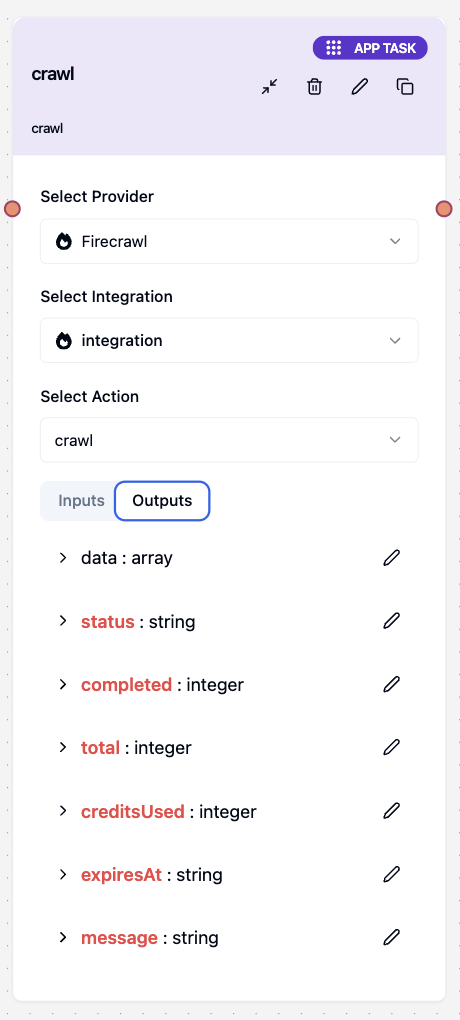
Use Cases
📚 Documentation Crawling
Extract comprehensive documentation from software projects:- URL:
https://docs.example.com - Include Paths:
["/docs/*", "/guides/*", "/tutorials/*"] - Exclude Paths:
["/api/reference/*", "*.pdf"] - Limit:
200pages - Max Depth:
6levels
🛍️ E-commerce Product Cataloging
Systematically crawl product pages:- URL:
https://store.example.com - Include Paths:
["/products/*", "/categories/*"] - Exclude Paths:
["/cart/*", "/checkout/*", "/account/*"] - Limit:
500pages - Max Depth:
4levels - Delay:
2000ms(respectful crawling)
📰 News and Blog Content
Gather articles and blog posts:- URL:
https://blog.example.com - Include Paths:
["/blog/*", "/articles/*", "/news/2024/*"] - Exclude Paths:
["/admin/*", "/author/*/private", "*.pdf"] - Limit:
100pages - Max Depth:
3levels - Delay:
3000ms(extra respectful for news sites)
🏢 Company Information Gathering
Research companies systematically:- URL:
https://company.example.com - Include Paths:
["/about/*", "/team/*", "/careers/*", "/press/*"] - Exclude Paths:
["/customer-portal/*", "/admin/*"] - Limit:
50pages - Max Depth:
3levels

Best Practices
🚀 Performance Optimization
-
Set Appropriate Limits
- Use reasonable page limits (10-100 for most cases)
- Set moderate depth levels (2-4 typically sufficient)
- Monitor credit usage during crawls
-
Use Specific Path Filters
- Target relevant content with include patterns
- Exclude unnecessary files and admin areas
- Focus on content that matters to your use case
-
Implement Rate Limiting
- Use 1-3 second delays between requests
- Limit concurrent requests (1-2 maximum)
- Respect website server capacity
🤝 Respectful Crawling
-
Follow Website Guidelines
- Respect robots.txt files
- Use sitemap when available (
ignoreSitemap: false) - Implement appropriate delays
-
Monitor Resource Usage
- Track credits consumed during crawls
- Monitor crawl completion rates
- Adjust limits based on website response
-
Stay Within Boundaries
- Use
allowExternalLinks: falseto stay on domain - Set reasonable depth limits
- Avoid overwhelming target servers
- Use
🎯 Configuration Accuracy
-
URL Format
- ✅ Always include the protocol:
https://example.com - ❌ Avoid incomplete URLs:
example.com
- ✅ Always include the protocol:
-
Path Patterns
- ✅ Use specific patterns:
/blog/2024/* - ✅ Exclude file types:
*.pdf,*.jpg - ❌ Avoid overly broad patterns:
/*
- ✅ Use specific patterns:
-
Limit Settings
- ✅ Set realistic page limits
- ✅ Use appropriate depth levels
- ❌ Don’t set excessive limits that consume too many credits
Common Issues and Solutions
Crawling Takes Too Long
- Problem: Crawl operation running for extended periods
- Solution: Reduce page limit, increase delays, decrease concurrency
Getting Blocked by Websites
- Problem: Target website blocking crawl requests
- Solution: Increase delays (3-5 seconds), use single concurrent request
Too Many Irrelevant Pages
- Problem: Crawling unnecessary or duplicate content
- Solution: Use more specific include/exclude patterns, reduce depth
High Credit Usage
- Problem: Consuming too many credits per crawl
- Solution: Reduce page limits, exclude large files, focus on relevant content
Incomplete Results
- Problem: Not finding all expected content
- Solution: Increase depth limits, check include patterns, verify starting URL
Back to Overview
Return to Firecrawl integration overview